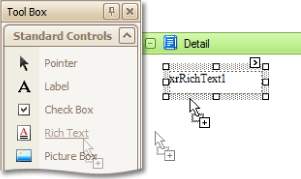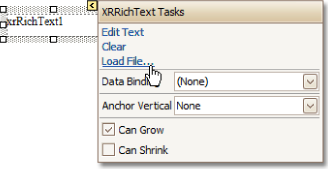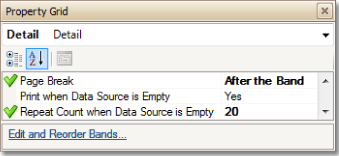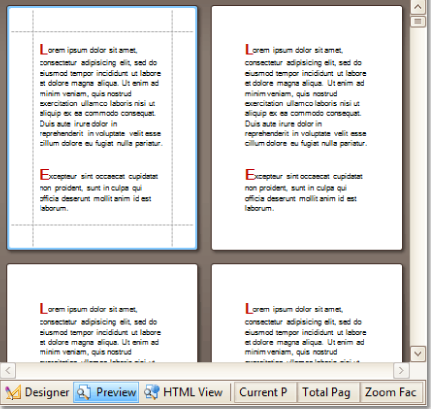Reporting
User Guide
Create Reports : Report Types : Static Report
|
•
|
|
•
|
|
Note:
|
Additional text formatting can be performed using the Formatting Toolbar.
|
|
•
|
To repeat the content of the report 20 times, select the Detail band and in the Property Grid set its Repeat Count when Data Source is Empty property to 20.
|
Also, to make the announcement print on separate pages (so that each instance of the announcement is on a separate page), set the band's Page Break property to After the Band.
The static report is now complete. Switch to the Preview tab to view the result.