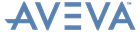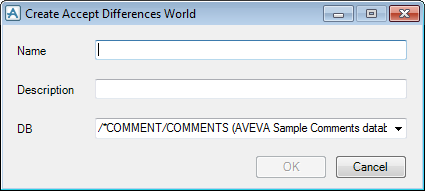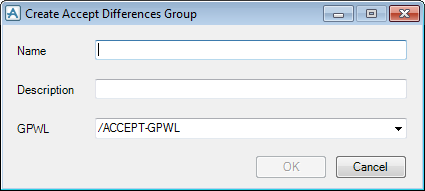Schematic 3D Integrator
User Guide
Administration : Accept Difference Options
Integrator stores its accepted difference information in group sets. Before using the functionality a suitable GPSET and therefore a GPWL must have been created. Use the available functionality to create the suitable hierarchy elements (Accept Differences World element (GPWL) and GPSET elements), refer to Create Accept Differences World and Group for further information.
A compare colour for Accepted Differences can be set in the configuration (refer to Compare Colours for further information).
Creates an Accept Differences World and an Accept Differences Group. Click to display the Create Accept Differences World window.