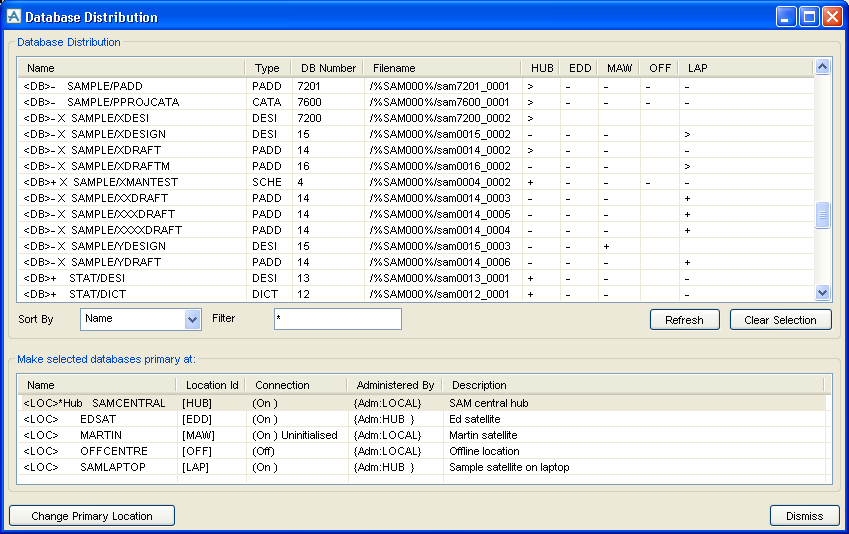AVEVA Global User Guide
Hub Administration : Database Allocation : Database Distribution
To display the Database Distribution window, select Data > Database Distribution on the main ADMIN menu bar. This shows all the project databases and how they are distributed across the locations.
Use the Refresh option to update the list following any change such as the deletion of a database or a change of primary location.
Use the Clear Selection option to clear any row selection in the Database list.
In order to change the primary location of one or more databases, select the required databases in the upper list, and select the location where they are to be primary in the lower list, then click Change Primary Location. The databases will be allocated if necessary to the selected location and changed to be primary at that location.