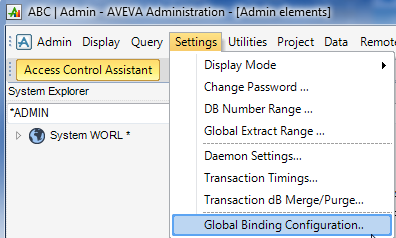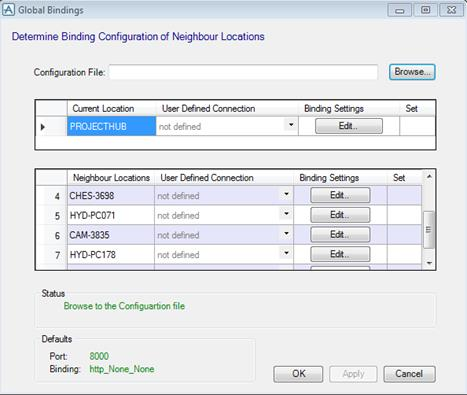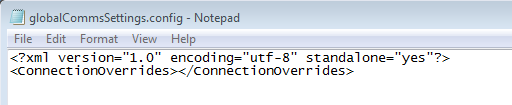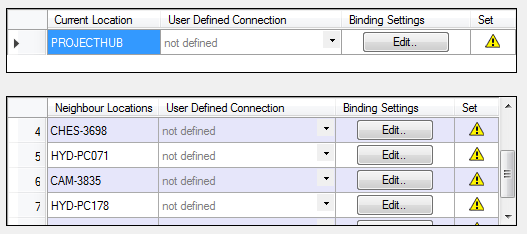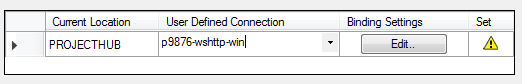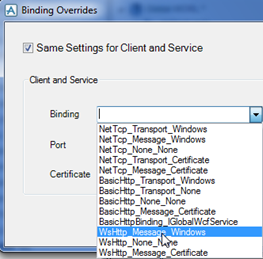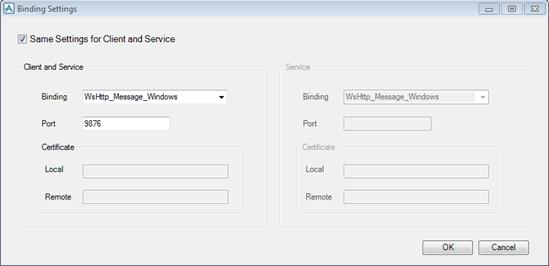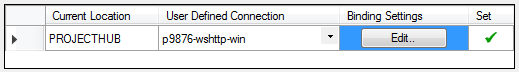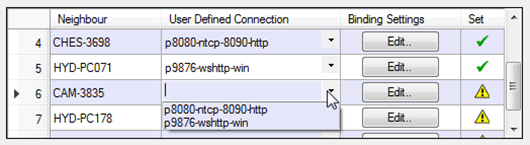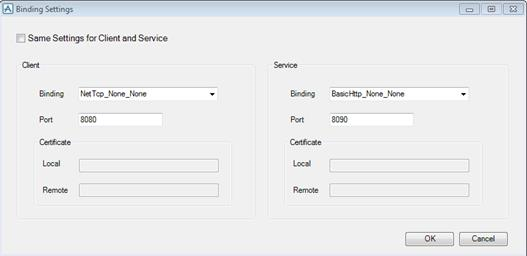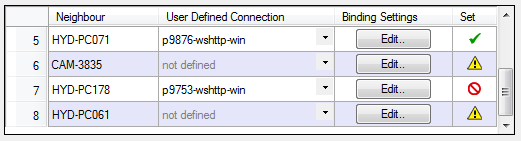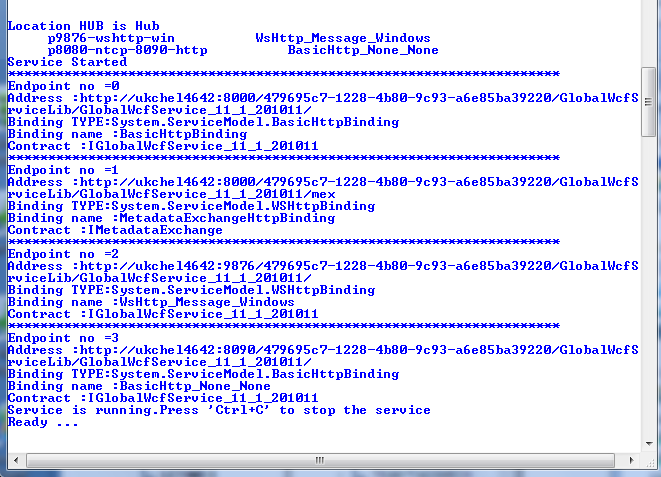AVEVA Global User Guide
Initiate Heterogeneous Daemon Communications
This is achieved via a common or shared GlobalCommsSetting.config file in which your user connections are defined. Since many products can make use of global an edit needs to be made to the globalWCFClient.config file for each of these products. See each products release note for compatibility.
In the installation folder for Global 3.3 (and above) and Admin 1.5 (and above) using a suitable editor and running with Administration privileges edit the file globalWCFclient.config.
A globalised project with the hub and one or more satellites has been initialised and the globalWCFClient.config files have been edited as detailed above.
In Admin module, from the main menu bar select Settings > Global Binding Configuration.
The Global Bindings window is displayed, on a new installation no configuration file will exist and so the first requirement is to browse to the folder as indicated by the Status field.
Apply button will create a file GlobalCommsSettings.config.
To change to another port and protocol, click in the User Defined Connection field and type in a connection name or reference.
|
Note:
|
Remember that any project referencing the same GlobalCommsSettings.config file can make use of any user defined connection and so we recommend some formal or structured naming convention.
|
From the Binding Overrides window, enter the required port.
Select OK and the yellow warning symbol is now a green tick, indicating the changes have been set in the Global-CommsSettings.config file and a reference is set in the project system database.
To allow different Global and Service configurations, uncheck the Same Settings for Client and Service check box.
Because the GlobalCommsSettings.config file can be shared between many projects and because administrators have read/write access to the file, if a red warning symbol appears it indicates that the user defined connection held in the project system database cannot be found in the config file.