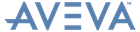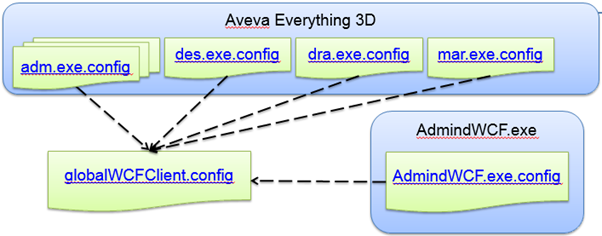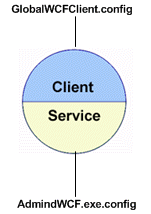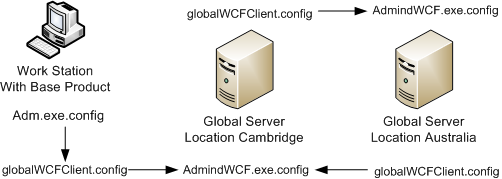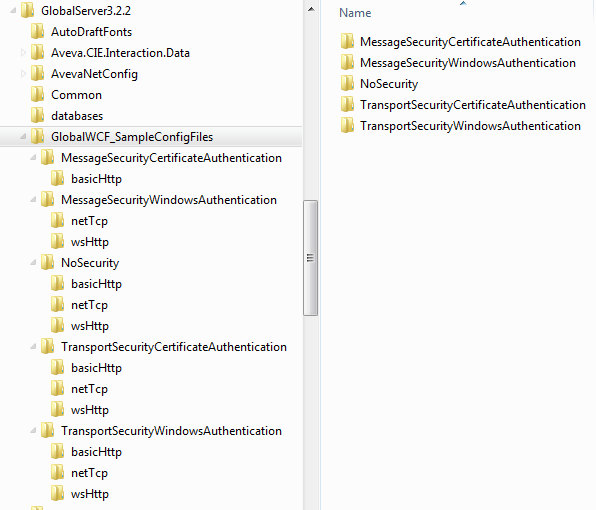AVEVA Global WCF Configuration Guide
WCF Configuration Files
All Constructor Module Configuration files reference the GlobalWCFClient.config file (described later) for WCF configuration data. If GlobalWCFClient.config is absent, or not referenced from adm.exe.config or Constructor module config files, then Global will default back to using RPC communication.
|
marodes.exe.config
marhdes.exe.config
marodra.exe.config
mardra.exe.config
|
|
The file GlobalWCFClient.config file is used for determining client-side security settings - both for client daemon to server daemon communications and base product to server daemon.
|
The Global daemon is a client/server application. The server will listen to inbound communication by using a service with exposed Endpoints (discussed later in section WCF Endpoint). Outbound communication is handled by the client. The configuration of client and service are maintained in separate files:
On the base product workstation the constructor module adm.exe.config is shown to reference the GlobalWCFClient.config file stored locally on that node. The copy of the Globalwcfclient.config file on the base product work station contains all of the WCF client configuration settings for being able to communicate with Global at a different location.
The base product machine is a client therefore there is no requirement for the AdmindWCF.exe.config (which is required only for service configuration).
C:\AVEVA\Plant\PDMS12.1.xx (where xx = <version number>)
C:\Program Files (x86)\AVEVA\Global Server (AVEVA Everything 3D™)
|
Note:
|
Sets of sample configuration files are supplied as part of the Global Server installation in the sub-folder GlobalWCF_SampleConfigFiles. Config files must be deployed consistently for both Global Server and Global Client throughout a Global project. The appropriate GlobalWCFClient.config file must be deployed to all Base products which use Global.
|