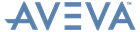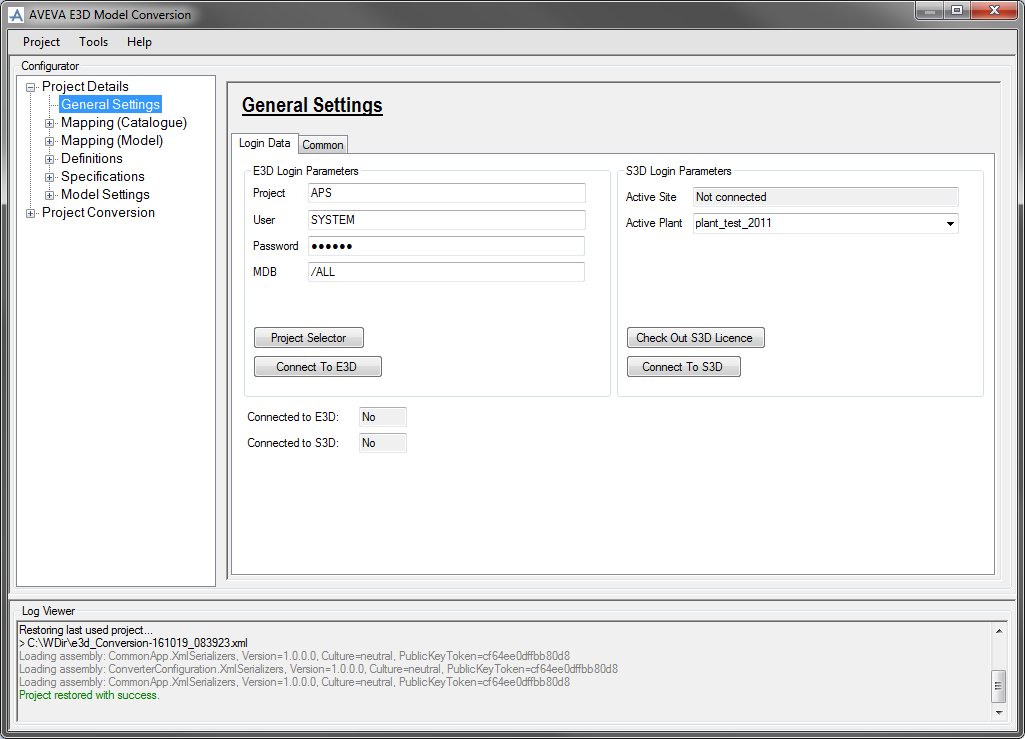AVEVA E3D Model Conversion User Guide
Project Details : General Settings
Use the General Settings window to log into and configure the E3D and S3D applications.
|
The Project field lists all available projects by their project identifier if one is defined, or by the three letter project code if not.
|
|
|
A user will have been allocated to the user by the system administrator, the User field lists all available user names with any associated comment in braces. If Windows authenticated users are in use with this project the list will be limited to those available for the current Windows user.
|
|
|
The MDB field list all available Multiple Databases with any associated comment in braces.
|
|
|
Use to determine if the timestamp is included in the log file name, refer to Log file name for further information.
|
|