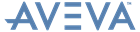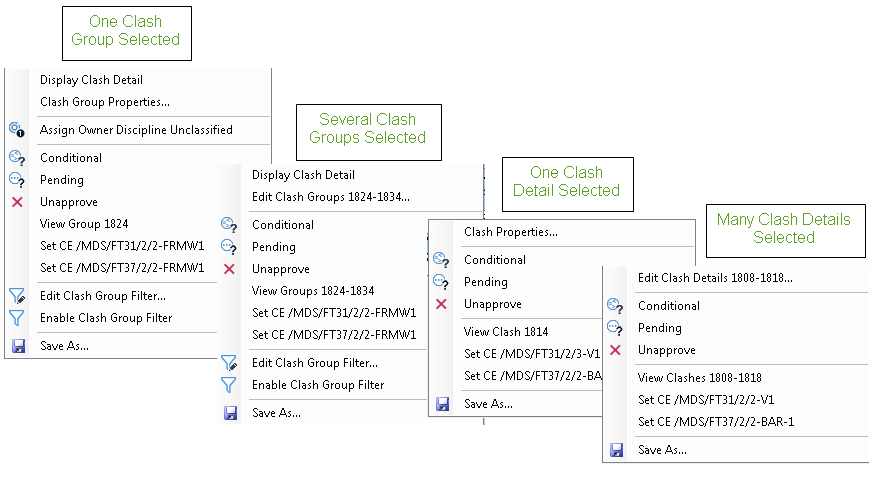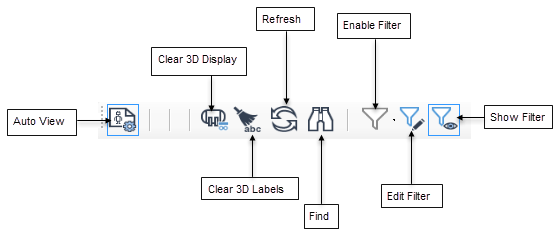AVEVA Clash Manager™ 14.3
User Guide
AVEVA Clash Manager Window : Clash Report
Columns at the left-hand side of the Discipline and Status columns display a Spanner (wrench) icon when the value has been manually set. A blank signifies that the value has been automatically set. The principle purpose of this icon is to enable the report records to be sorted into manually and automatically applied values of discipline and/or status.
Fields in the report are colour-highlighted, the colours used and the background colour can be set at the AVEVA Clash Manager - Customise window. Out of the box colour-coding is as follows:
Each row of this report is dedicated to an individual clash within the group(s) selected in the Clash Groups report. The structure of the report, column one indications and field colour-coding are as described for the Clash Groups report. At the right-hand side is an additional column for Remarks that are derived from the Clash Properties window.
The Filter pane displays the filter criteria and values currently set to limit the data shown on clash reports. The information appears in a two-column table showing criteria in the left-hand column and values in the right-hand column.
Use the functionality available from the AVEVA Clash Manager - Clash Report to carry out tasks associated with the clash report which acts as a task hub.
|
The final two options save information from both Clash Groups and Clash Detail reports and from the filter pane. The information is presented as a Consolidated Report. Refer to Consolidated Report for further information.
|
|||
|
Click Save on the Standard Saving window, the Report Comments window is displayed. Use to enter any comments that are to appear at the start of the consolidated report.
|
|||
|
|||
|
Selects all tabulated items in the report. These are greyed-out if the number of records in the active pane exceeds the Large Transaction> Warnings>Claim/Flush/Issue/Edit/Select All setting at the AVEVA Clash Manager - Customise window.
|
|
|
Displays the standard Find window.
|
|
Displays the AVEVA Clash Manager - Clash Set Data window, refer to Clash Set Data for further information.
|
|
|
Displays the AVEVA Clash Manager - Customise window, refer to Customise window for further information.
|
|
Use to edit the filter using the displayed the AVEVA Clash Manager - Filter window, refer to Filter window for further information.
|
|