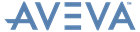Getting Started
with AVEVA E3D
Functions : Using AVEVA E3D™ Products : Exit AVEVA E3D™
You will normally exit AVEVA E3D™ directly from the application module in which you are working. You can either save all work done in the current module before exiting or the you can exit directly without updating any databases.
If you have made changes prior to selecting Exit and have not carried out a SAVEWORK operation, you will be asked if you want to save their changes to the appropriate database:
Click Yes to save all changes and exit AVEVA E3D™, click No to exit AVEVA E3D™ without saving any changes, click Cancel to return back to AVEVA E3D™.
If you have done a SAVEWORK (and made no subsequent changes), or if you have made no changes at all during the session, then Exit will display a message asking you to confirm that you want to leave AVEVA E3D™:
Click Yes to exit AVEVA E3D™ and click No to return back to AVEVA E3D™. Whenever you exit AVEVA E3D™ you will be returned to the operating system at the point from which you entered AVEVA E3D™.