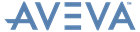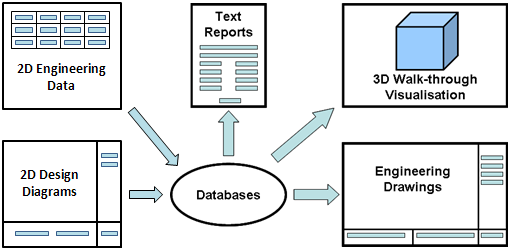Getting Started
with AVEVA E3D
Functions : Functions
AVEVA E3D™ enables you to design a 3D computer model of a project. AVEVA E3D™ allows you to see a full colour‑shaded representation of the model as the design progresses, adding an extremely impressive level of realism to traditional drawing office techniques.
All this information is stored in databases. There are many different output channels from the databases through which information can be passed on. These range from reports on data stored in the databases, fully annotated and dimensioned engineering drawings, to full colour‑shaded 3D walk‑through capabilities which allow the user to visualise the complete design model.
Even with the advanced features of AVEVA E3D™, the main form of communication between the designer and the fabricator remains the drawings. Without engineering drawings the task of building a project would be almost impossible. To meet this requirement, AVEVA E3D™ can produce numerous types of drawing, ranging from complex 3D illustrations to fully annotated and dimensioned arrangement drawings and piping isometrics.
In a design environment which uses only 2D drawing techniques, the size of each fitting must be decided before it can be drawn, which is a time-consuming and error-prone process, where often the design errors are only found during the erection stage of the project. With AVEVA E3D™, all piping component sizes and geometry are predefined and stored in a catalogue, which cannot be changed by the designer, which makes sure that all items are true to size and are consistent throughout the design, no matter how many users there are on the project.
|
•
|
Adheres to definable engineering specifications
|
There are many different ways of making design errors, such as incorrect fitting lengths, incompatible flange ratings, or simple alignment errors. AVEVA E3D™ can check all of these using data consistency procedures built into the system to check all or individual parts of the design model.
Despite a wealth of skill and experience in project design, traditional drawing office techniques are still subject to human error. Laying out complex pipe runs and general arrangements in confined areas using conventional 2D methods, inevitably leads to clashes between elements, which are trying to share the same physical space. AVEVA E3D™ enables user to avoid such problems in two ways:
|
•
|
By using the powerful clash checking facility within AVEVA E3D™, which will detect clashes anywhere in the project. Clash checking can be done interactively or retrospectively.
|
Extracted information from the AVEVA E3D™ database, such as arrangement drawings, piping isometrics and reports, will always be the latest available as it is stored only in one source. Through the course of a project, information is constantly changing and drawings need to be reissued. When this happens, drawings, reports etc can be updated and reissued with the minimum of effort.