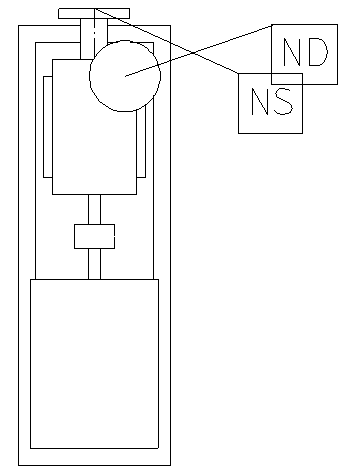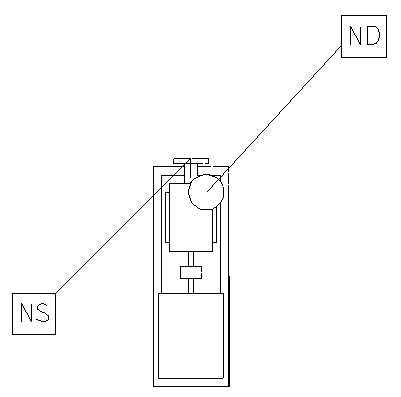DRAW Reference Manual
Labels : Intelligent Label Placement
A facility is provided to ‘tidy up’ crowded labelling, so as to minimise Label overlap and leader-line crossing. As well as changing label positions the facility can also change Label orientations, text justifications and alignments, and the definition of leader-line shapes and bend-points. The facility uses two versions of the SPREAD command, which can be used to position Labels locally or remotely.
With local positioning, Labels are positioned around their significant design elements in such a way as to minimise Label overlap and leader-line crossing. Labels are not moved from their initial positions unless it is necessary. If they are moved then, as far as possible, leader lines are straight and at ± 45° to the VIEW axis.
is used to define a window within which the labels to be repositioned lie. By default, the Labels are offset by 25mm (in the X and Y directions) from the Label attachment point. The SPREAD LOCAL command can be used with the AVEVA E3D™ general selection syntax (refer to Model Reference Manual for further information). Other variations of the SPREAD LOCAL command are:
With remote positioning, labels are positioned around the VIEW border. It is possible to define a margin outside the VIEW frame that defines the positioning of the Labels. It is also possible to define a side of the VIEW frame alongside of which repositioned Labels are not placed, and the minimum permissible gap between any two Labels can also be specified.
Examples of the SPREAD REMOTE command are:
|
Note:
|
All options must be specified on the same command line; the previous SPREAD parameter settings are not remembered.
|