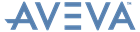DRAW Administrator Guide
Hatching : Create Hatching Rule Set
You must name the HRST and click OK to display the Hatching Representation Rules window which allows you to define individual HRULs and to set up a reference from each of these to an existing HSTYL.
The functionality of the Hatching Representation Rules window is identical to the Local Hatching Rules window. Refer to Create and Apply Local Hatching Rules for further information.
Make sure that the required HRUL is highlighted in the Rule list and select the corresponding HSTYL from the Style list, then click Apply to create the association.