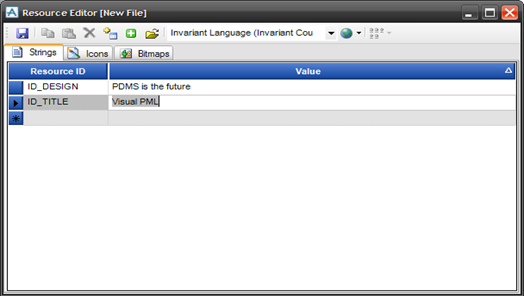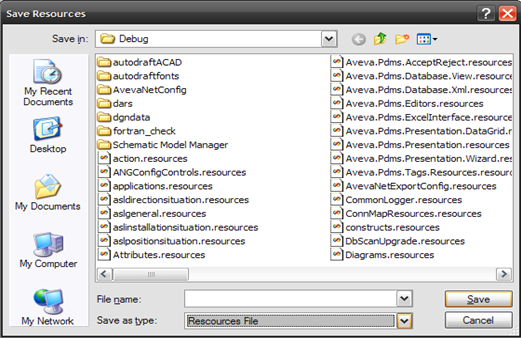Software
Customisation Guide
Forms : Icons from Resource Files : Create a New Resource File
A completely new resources file can be added to the PDMS executable directory and used straightaway, this is only possible if the directory is not write protected. To do this, click Add New . RESOURCES File.
A Resource Editor [New File] window is displayed, a blank file with some controls enabled is displayed, strings or images can then be added.
Click Save, a Save Resources window is displayed, by default users are prompted to save in the start up directory, which is the PDMS Executable directory. If this is not the case, save to the PDMS installation directory.