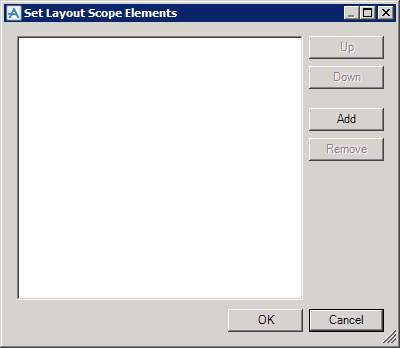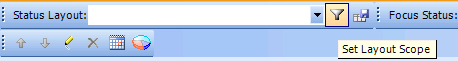Status Control
Status Controller in Design and other Constructor Modules : Status Layout
The first time Status Controller is displayed, the user is prompted to select a scope of elements to include using the Set Layout Scope Elements window.
Click Add to display the Reference Browser. Use the Explorer and Search tabs to select the required owning elements, then click OK. If the Scope window is cancelled, all controllable elements can be included in the Status Controller content.
To display particular status data, click in the drop-down list for Status Layout and select New Status Layout.
Alternatively right click in the grid area and select Status Layout.
The Select Status Columns window is displayed. For the example, check the columns for Equipment Design Status then click OK.
Use the Set Layout Scope toolbar button to modify the currently displayed scope.
Display other attribute columns by right clicking in one of the column titles and selecting Column Setup. The pseudo attribute expressions for the status columns already added will be shown in this window.
See Pseudo Attributes for details of status pseudo attributes.
The chosen column layout can be saved by right clicking in one of the column titles and selecting Save Status Layout.
This name will then appear in the Status Layout drop-down list on the Status Controller. Use Save Status Layout As to save the layout with a different name.
|
Note:
|
The other options available on the right click menu from the column titles, including Settings and Export to Excel, which function similarly to in the Search Results.
|