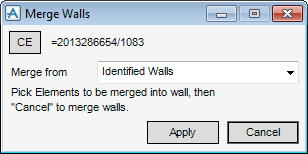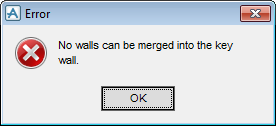Structural Design
User Guide
Walls and Floors Tools : To Merge Walls
If required, the user can merge individual colinear walls into the CE to form a single design element. On the WALLS AND FLOORS tab, in the Tools group, click Merge to display the Merge Walls window.
Click CE in the Merge Walls window.
Select the Merge from location from the drop-down menu.
Click Apply and the prompt ‘Identify walls to be included in merge’ is displayed in the bottom left hand corner of the screen.
If Esc is pressed before at least one wall to merge has been picked, an error message is displayed.
If Esc is pressed before the key wall is picked an error message is displayed.
Click OK to merge the walls.