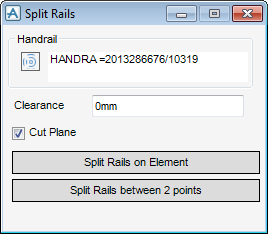Structural Design
User Guide
SLH Tools : Split Rails
From the STAIRS, LADDERS, HANDRAILS tab, in the Tools group, click Split Rails the Split Rails window is displayed.
If required, input a clearance for the ends of the rail(s) into the Clearance field.
To split the rail using an existing element in the 3D Model, from the Split Rails window, click Split Rails on Element, the user is prompted to ‘Pick the element on which to split the rails/kickplates’.
To split the rail between 2 points in the 3D Model, from the Split Rails window, click Split Rails between 2 points, the user is prompted to ‘Pick rail or kickplate to split’.
Once the rail/kickplate is picked in the 3D graphical view, the user is prompted to ‘Pick split position (Distance [0]) Snap:’ The selected rail/kickplate is split between the ‘picked’ points.