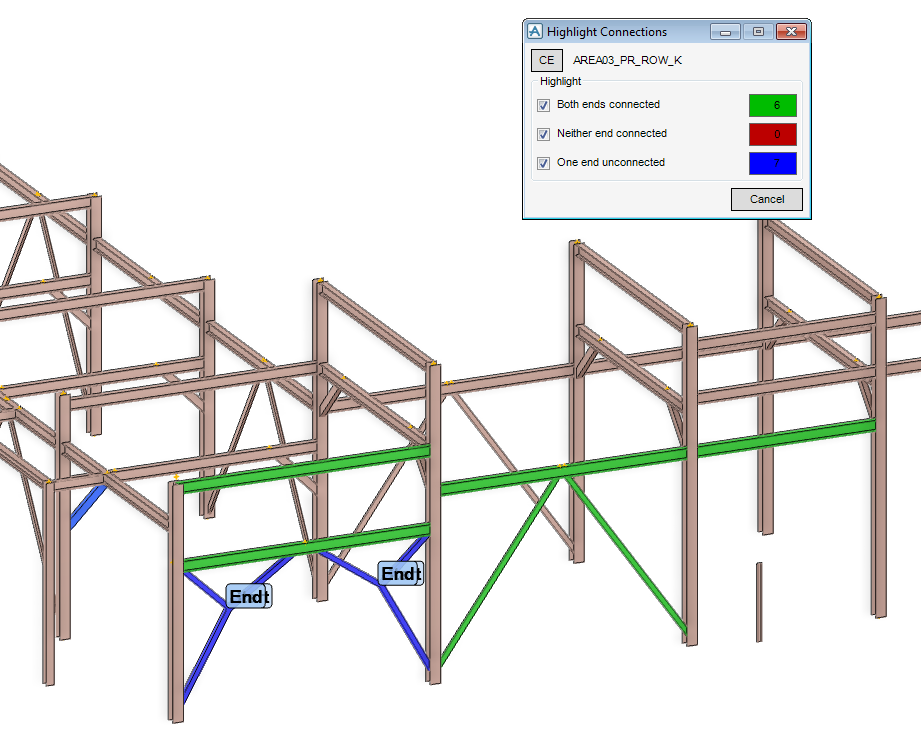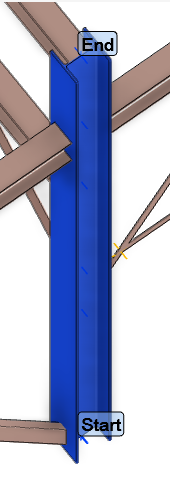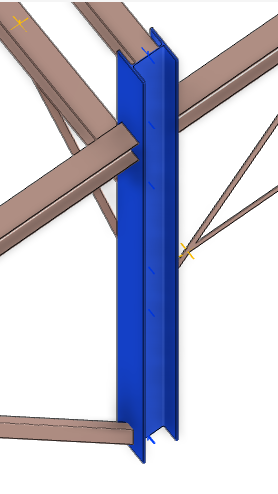Structural Design
User Guide
Section Tools : Query
On the SECTIONS tab, in the Tools group, click Query, select Connections from the drop-down list to display the Highlight Connections window.
The Highlight Connections window is automatically populated with the connections and the sections are highlighted in the 3D view.
To label the start and end of an element of the 3D model in the 3D view, on the SECTIONS tab, in the Tools group, click Query, select Marked Sections from the drop-down list to display the label in the 3D view.
To remove the labels of an element of the 3D model in the 3D view, on the SECTIONS tab, in the Tools group, click Query, select Unmarked Sections from the drop-down list to remove the labels in the 3D view.