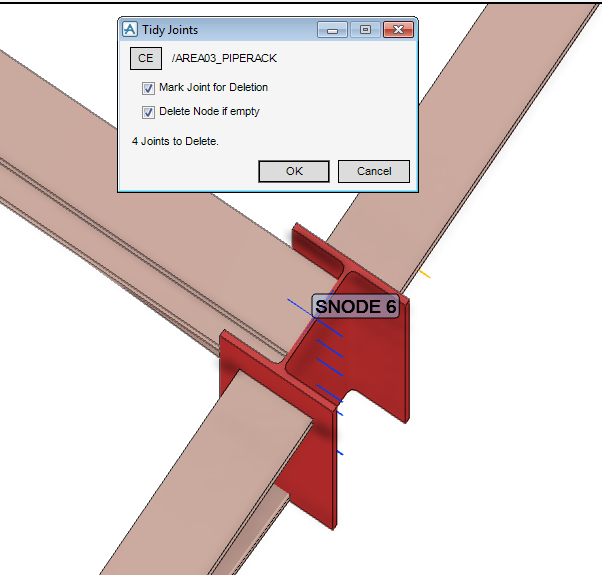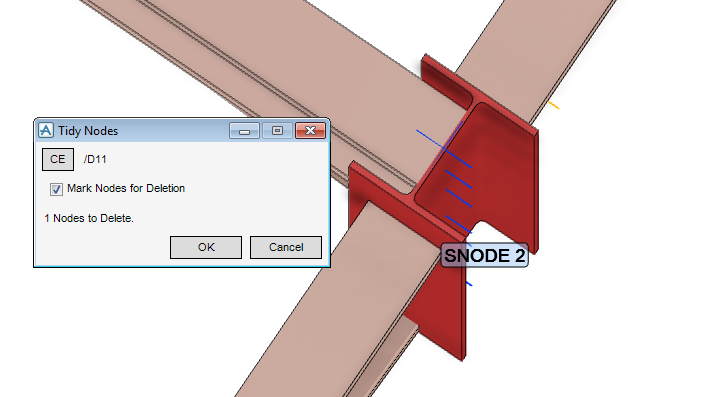Structural Design
User Guide
Section Tools : Tidy
On the SECTIONS tab, in the Tools group, click Tidy, select Joints from the drop-down list to display the Tidy Joints window.
The joint for deletion is labelled in the 3D view and the number of joints to delete is displayed in the Tidy Joints window.
On the SECTIONS tab, in the Tools group, click Tidy, select Nodes from the drop-down list to display the Tidy Joints window.
Select the Mark Nodes for Deletion check box as required.