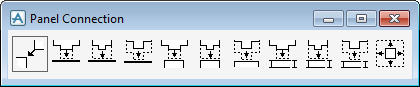Structural Design
User Guide
Connect Panels : Edge To : Panel Connection Window
If required the user can connect panels with the functionality available from the Panel Connection window. The way the panel geometry is modified depends on the selected option and is depicted graphically.