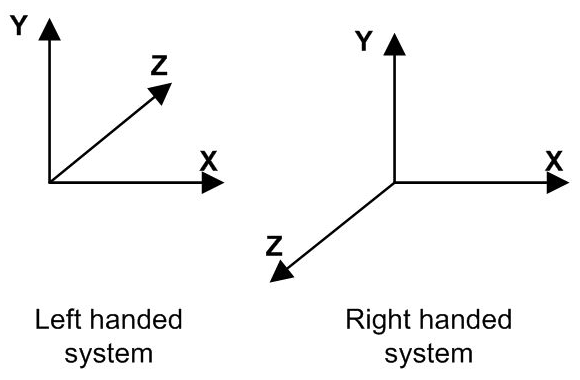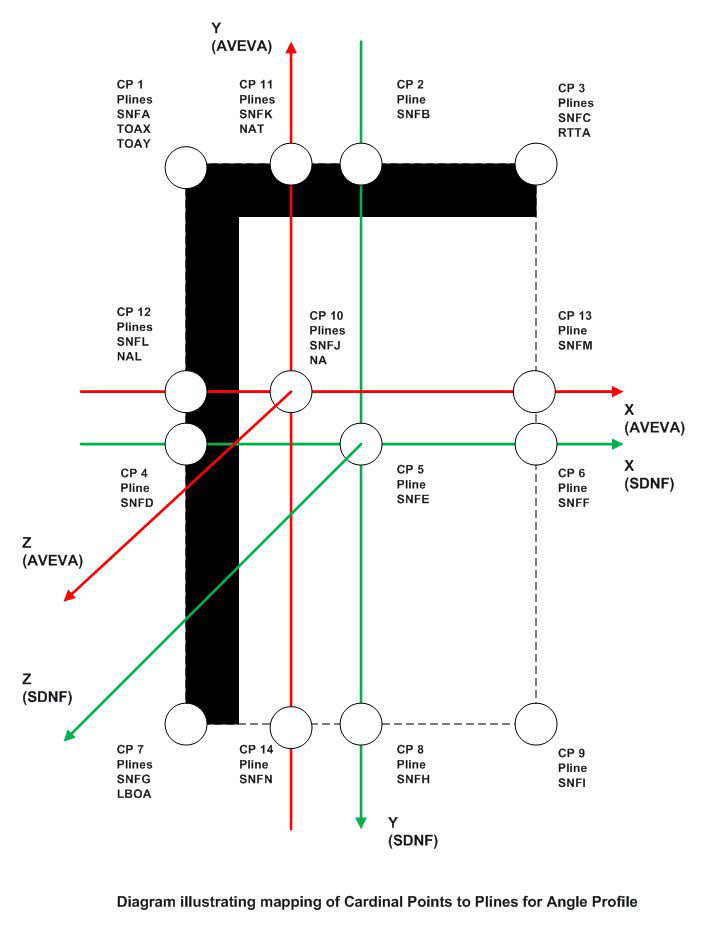Structural Design
User Guide
SDNF Export/Import : Upgrade a Project for SDNF
The standard AVEVA Solutions Limited supplied steelwork catalogue must be upgraded to include the Pline representation of the SDNF Cardinal Points. Refer to Cardinal Points for further information.
If the user has not used Plines representing Cardinal Points to place Linear Members in AVEVA E3D™, during the Export or Import processes an attempt is made to map existing Plines onto Cardinal Points. This mapping is performed using information stored in a configuration file, sdnfloadcpdata.pmlfnc in the PMLLIB\SDNF\functions folder in the installation folder. This basic Pline mapping is as follows:
If the user wants to create profiles, the user must provide a Pline set similar to the ones provided here to map onto the Cardinal Point Pline set. If they are named differently, there must be a mapping to SDNF Cardinal Points as shown above. This is performed in the file sdnfloadcpdata.pmlfnc in the PMLLIB\SDNF\functions folder in the installation folder. Further, the user may have to manage the orientation of the profile with regard to the SDNF intermediate arrangement by using the Profile Orientation mapping file (External Mapping Files).
A sample extract of the Pline mapping in the file sdnfloadcpdata.pmlfnc is given here.
In the above example, the Pline, whose Pkey is TOAX, is mapped to the Pline whose Pkey is SNFA and which is equivalent to the Cardinal Point number 1; RTTA is equivalent to SNFC (Cardinal Point 3). The user must not alter in any way the array which maps Pline names to Cardinal Point Pkey values, i.e. the array !!SDNFCPPkeys.
Thus, if the user has a new Pline, whose Pkey is RTOP, which is to be equivalent to Cardinal Point 3, the user must insert a line similar to the following in the mapping list:
|
Important:
|
The naming conventions and database structure for the Pline sets should be similar to those used in the AVEVA supplied Catalogues.
|
The macro file, sdnfusercataupgr.pmlfnc in the SDNF\dflts\user\upgrade folder in the user data folder provides the basis on which the user may build their own mechanism for updating the catalogues automatically. In order to use this function, the whole containing user folder should be copied to the user's own work space as defined by AVEVA_DESIGN_USER and modified there. When the changes are complete the user should perform a PML REHASH ALL operation in a command window. We have indicated where the user may have to modify this file with lines prefixed by:
In order to customise the generic SDNF Pline generating macros listed above, or to create their own, the user will need to understand fully how the profile in question is parameterised in their catalogue database, and how the profile shape is positioned relative to the Neutral Axis and the X/Y origin in the catalogue. Below is an extract of the supplied sdnfupgradel.pmlfnc macro, including parts of the header.
… and so on.
Using these SDNF Pline location parameters, all the Cardinal Point Plines required for the SDNF interface can be located. Refer to Cardinal Points for further information.
Once the user has defined their generic shapes the user needs to be able to map the Pline set names to that shape. This is done by filling in a mapping file of PML objects in the sdnfusercataupgr.pmlfnc macro file. The first set in the UserMap array may have to be modified, and the user may have to extend the list for their own additional specific shapes.
If the user is extending an existing generic shape use the existing upgrade file provided. Or if the profile can be based on an existing generic shape, use a customised copy of the sdnfupgrade<*>.pmlfnc macro. Modify the profile upgrade macro to account for the new parameterisation to create and locate the SDNF Plines for the Cardinal Points. Use an existing example as a guide.
Any new Pline names, as set in the PKEY attribute, must be mapped to Cardinal Points in the sdnfloadcpdata.pmlfnc macro. PML is a language that enables the user to construct variable names from string components and then use them. This is how the Pline mapping is managed. Inspect the current file for directions on how to extend this file. Modify it then run it.
Run sdnfcataupgr.pmlfnc macro for upgrading standard catalogues.
Inspect the macro sdnfusercataupgr.pmlfnc to extend any lists to include the new profile shape, associating it with any new profile upgrade macro. Once modified, perform a PML REHASH ALL command in a Command window, if necessary, then run this macro.
On the SDNF Export or Import main forms use Control > Re-initialise for resetting the configuration data only.
Or execute call !!sdnfimpexp() in a command window
Special SDNF SITES