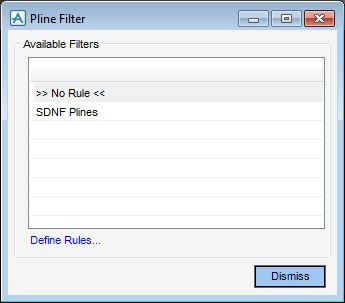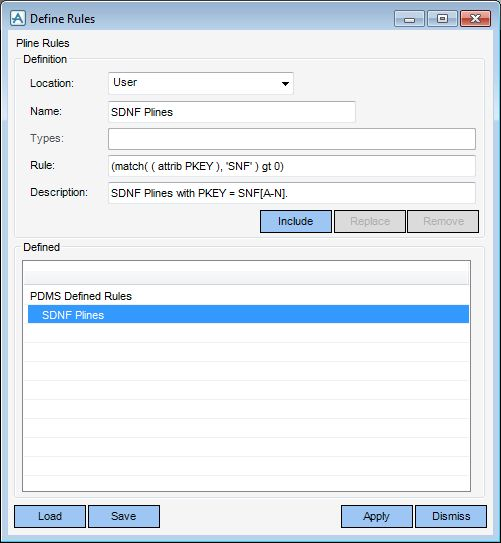Structural Design
User Guide
SDNF Export/Import : Technical Information : Pline Selection Rules
On the Sections tab within Structures, in the Settings group, click Plines Filter to display the Pline Filter window.
Clicking Define Rules displays a window on which the user can create their own. Above is the window filled in for the supplied AVEVA SDNF Pline filter rule. The operation of the window is fairly self explanatory.
The supplied Pline rule filter file, called des-pline-rules.pmldat, is listed below. Should the user want to use it, copy it from the SDNF\pml folder in the user data folder to the users log in folder as identified by the %AVEVA_DESIGN_USER% environment variable and it will be accessible to the user the next time they enter AVEVA E3D™.
The default drawing flags for the Plines have been changed to LEVEL 99 99, CLFLAG TRUE and TUFLAG TRUE. In the AVEVA SDNF Design Steelwork Application the user can choose which Pline filters to use using the following method.
From the Section tab on the Structural ribbon bar select Plines in the Settings group which brings up the Pline Rule filter box.
Click OK. This rule set then becomes available for use when using Appware functionality only.