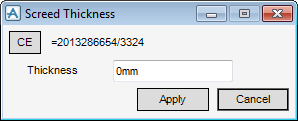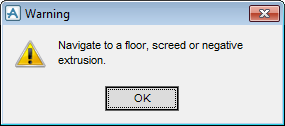Structural Design
User Guide
Modify Walls and Floors : Thickness
Only the thickness attribute of a screed element can be modified with this functionality, on the WALLS AND FLOORS tab, in the Modify group, click Floor, select Thickness from the drop-down list to display the Screed Thickness window.
If the element identified as the CE, the following Warning window is displayed:
Click Apply to modify the thickness attribute.