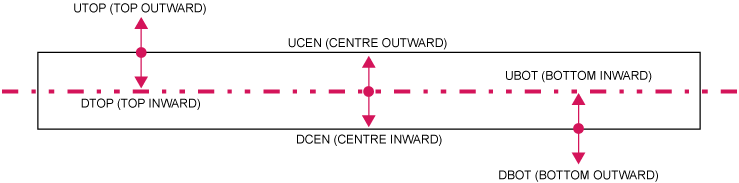Structural Design
User Guide
Modify Walls and Floors : Modify Floor/Screed Justification
To modify the justification of the floor/screed element, identify the floor/screed to be modified as the CE On the WALLS AND FLOORS tab, in the Modify group, click Floor, select Justification from the drop-down list to display the Set Justification window.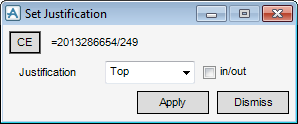
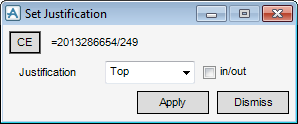
Click Apply to modify the panel justification or click Dismiss to discard any information and close the Set Justification window.
The in/out checkbox sets the direction relative to the plane.