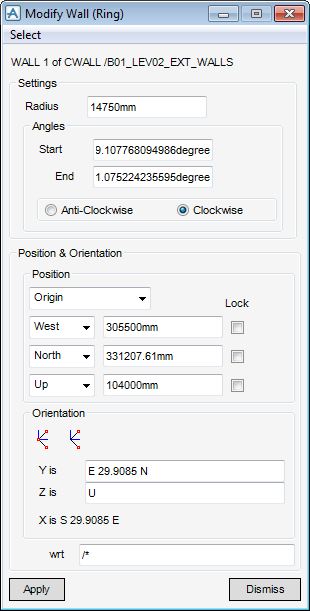Structural Design
User Guide
Modify Walls and Floors : Ring Wall
In the model explorer or in the 3D view, select the ring wall element to be modified as the CE. On the WALLS AND FLOORS tab, click Modify, select Definition from the drop-down list to display the Modify Wall (Ring) window and the Positioning Control toolbar.
By default the Start and End positions and the orientation of the current element are displayed in the Modify Wall (Ring) window.
Click Select to choose between CE or a picked curved section.
The Settings options allows the user to change the radius of the ring wall.
The Angles option allows the user to change the point on the circle of the ring wall where the Start and End are located.
In the Position and Orientation window, click the Position drop-down menu to select the Origin, Radius or Start and End Angles to change. If required, use the Lock checkboxes to fix the current co-ordinate along any axis.
The Orientation option allows the user to change orientation of the wall. The settings are mirrored by the axes shown in the graphical display. Only the Y and Z axes can be changed.
Click Apply to make the changes or click Dismiss to discard any inputs and close the Modify Wall (Ring) window.