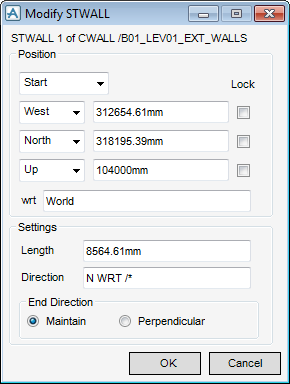Structural Design
User Guide
Modify Walls and Floors : Straight Wall
In the model explorer or 3D view, select the wall element to be modified as the CE. On the WALLS AND FLOORS tab, in the Modify group, select Definition from the drop-down list to display the Modify STWALL window and the Positioning Control toolbar.
By default the Start position of the current element is displayed showing East, North and Up co-ordinates with respect to the world.
The Start position is indicated in the 3D view.
The Position options allows the user to specify the point on the element to which the position co-ordinates apply. The user can specify Start, End or Centre.
To define a position by reference to design items that already exist, use the Positioning Control toolbar and the cursor to identify the required position by picking it in the 3D view.
The Settings option allows the user to change the length and direction of the wall.
The End Direction option allows the user to change the end direction to Perpendicular or maintain the original direction.
Click OK to make the changes or click Cancel to discard any inputs and close the Modify STWALL window.