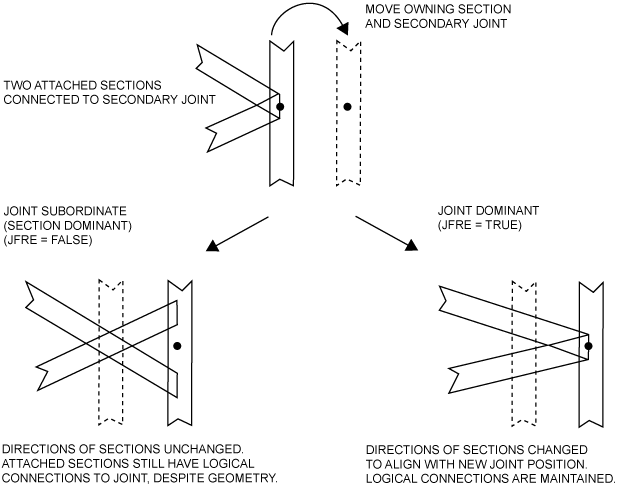Structural Design
User Guide
Modify Sections : Modify Fitting : Dominant Versus Subordinate Joints
The standard default is for joints to be subordinate. The default can be changed by the selection on the SECTIONS tab, in the Settings group, click Tolerances to display the Section Tolerances window.
Joint freedom can be modified after the joint is created by the selection on the SECTIONS tab, in the Modify group, select Dominate or Subordinate from the drop-down list as required. The user is prompted to select the section ends to apply the chosen setting to.