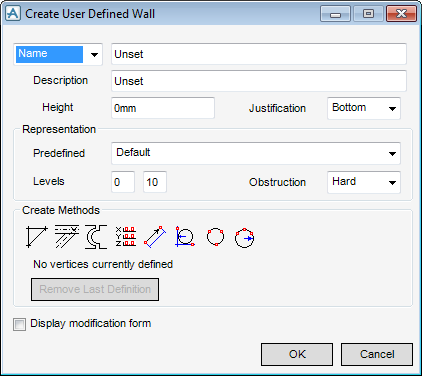Structural Design
User Guide
Create Walls : User Defined Wall
On the WALLS AND FLOORS tab, in the Create group, click Walls, select User Defined Wall from the drop-down list to display the User Defined Wall window.
Refer to Create Panels for more information on the functionality of this window.