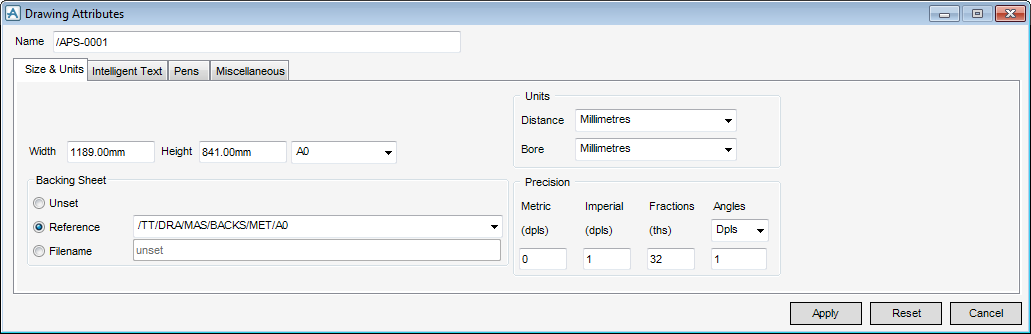DRAW
User Guide
Create Drawing Sheets and Support Elements : Modify Drawing Attributes
To modify the currently selected drawing attributes, on the Tools tab, in the Explorers Group, click Drawing, select Modify from the drop-down list to display the Drawing Attributes window.
The Drawing Attributes window allows the user to specify a number of attribute settings for the drawing. The functionality of the Drawing Attributes window is identical to the Department Attributes window. Refer to Modify Department Attributes for further information.