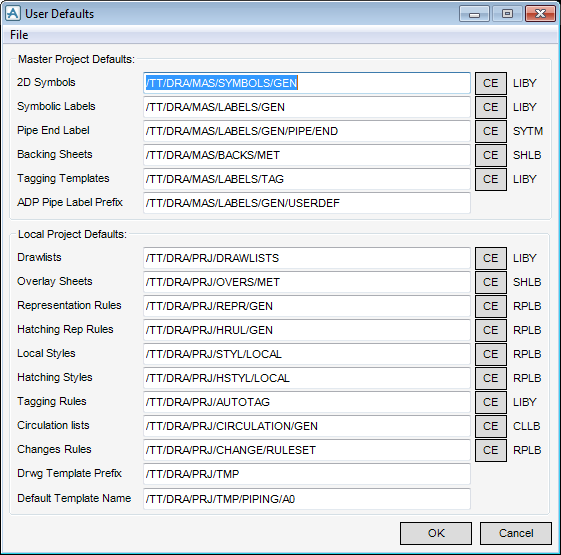DRAW
User Guide
Options and Setup : Modify User Defaults
Defaults set at system level can be changed for individual users. On the Tools tab, in the Defaults group, click User Defaults to display the User Defaults window.
The functionality of the User Defaults window is explained as part of the process to set the system defaults. Refer to Set System Defaults for further information.