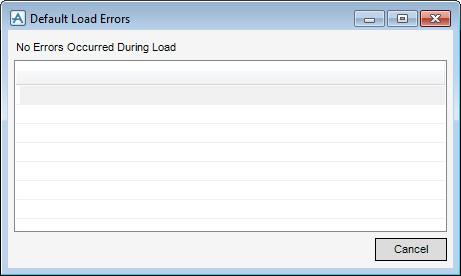DRAW
User Guide
Options and Setup : Appware Load Errors
Errors received during the DRAW Appware load process can be viewed by the user. On the Tools tab, in the Windows group, click Appware Load Errors to display the Default Load Errors window.
The Default Load Errors window displays a list of load errors. If no load errors are received during the DRAW Appware load process, the message No Errors Occurred During Load displays.