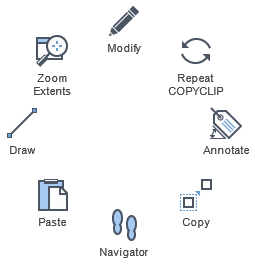DRAW
User Guide
User Interface : Wheel Menu
Select Modify to display a sub-menu.
Refer to Modify Drawing Objects for further information.
Select Repeat to repeat the previous command used.
Select Annotate to display a sub-menu.
Select Navigator to browse through and select views of the current sheet. Refer to Select View for further information.
Select Paste to paste objects from the clipboard. Refer to Move Objects and Copy Objects for further information.
Select Draw to display a sub-menu.
Refer to Add Drawing Objects for further information.
Select Zoom Extents to display the drawing to its full zoom extents.
|
Select to perform the same command as pressing Enter on the keyboard.
|
|