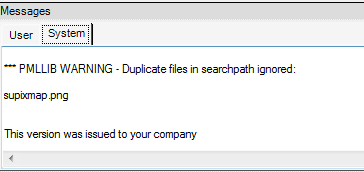DRAW
User Guide
User Interface : Status Bar : Messages
To display a record of all the messages issued in a session, on the status bar, click Messages to display the Messages window.
Alternatively, on the Tools tab, in the Windows group, select Message Log to display the Messages window.
Select the User tab to display user messages.
Select the System tab to display general system related messages.