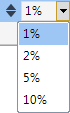DRAW
User Guide
Isometric Automatic Drawing Production : Modify Drawings : Nudge the View Scale
To increase the view scale by a small amount, on the Auto tab, in the Isometric Tools group, click Nudge Up.
To decrease the view scale by a small amount, on the Auto tab, in the Isometric Tools group, click Nudge Down.
The user can modify the scale factor used for Nudge Up and Nudge Down. On the Auto tab, in the Isometric Tools group, click Nudge Factor, select a percentage value from the drop-down list. The nudge factor can be set to 1%, 2%, 5% or 10%.