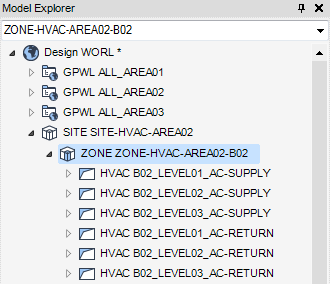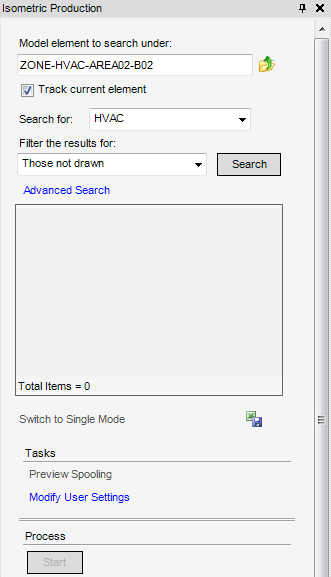DRAW
User Guide
Isometric Automatic Drawing Production : Isometric Drawings Production
All of the tasks available to the user that are associated with creation of Isometric Drawings are initiated from a central Isometric Production window which acts as a task hub.
Depending on selections made in the Isometric Production window, the user is presented with further windows prompting for user input. After inputting information in these windows the user is returned to the Isometric Production window allowing the work flow to continue.
Before any Isometric drawings are produced the design element in the Model Explorer must be selected and identified as the CE.