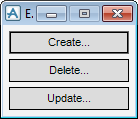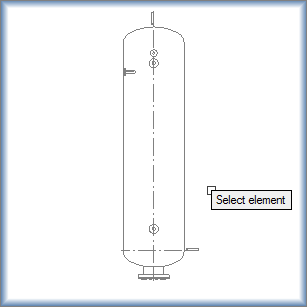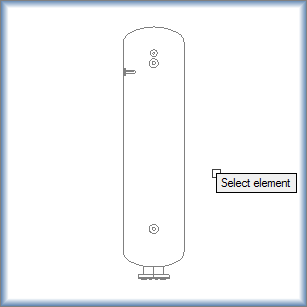DRAW
User Guide
General Automatic Drawing Production : Equipment Centrelines
To define the setup of equipment centrelines on a general ADP view, on the Auto tab, in the Tools group, click Equipment Centres, to display the Equipment Centres window.
The Equipment Centres window allows the user to create and delete equipment centrelines on a general ADP view. Functionality is also available to update the equipment centreline display for the view.
|
Allows the user to create an equipment centreline. Refer to Add Equipment Centreline for further information
|
|
|
The user is prompted to select element
|
To add an equipment centreline to the currently selected general ADP view, on the Equipment Centres window, click Create.
The user is prompted to select element
To delete an equipment centreline from the currently selected general ADP view, on the Equipment Centres window, click Delete.
The user is prompted to select element