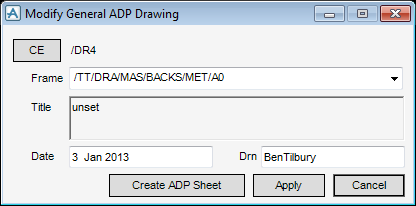DRAW
User Guide
General Automatic Drawing Production : Modify General ADP Drawings
ADP drawings are modified using the Modify General ADP Drawing window. By default, the Modify General ADP Drawing window displays when an ADP drawing is created (refer to Create General ADP Drawings for further information).
Alternatively, the user can modify an existing drawing. To modify the currently selected drawing, on the Auto tab, in the Modify group, click General, select Drawing from the drop-down list to display the Modify General ADP Drawing window.
The Modify General ADP Drawing window allows the user to input a title and date for the drawing, and provides access to create an ADP sheet.
|
Click to display the Create SHEE window. Refer to Create General ADP Sheets for further information.
|
Click Apply to modify the drawing or Cancel to discard any changes and close the Modify General ADP Drawing window.