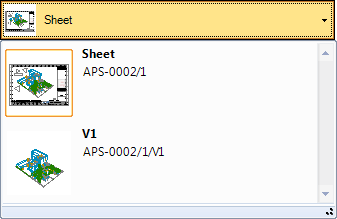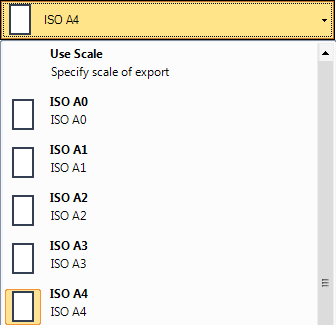DRAW
User Guide
Output Facilities : Export to DWG or DXF
To export a drawing or drawings to a DWG or DXF file, on the Project tab, click Export to display the Export Options.
|
Click to export the current sheet. When Export is selected, the current export settings are saved.
|
|
|
Click Open to export the selected sheets.
A standard Browse for Folder window then displays. The user must specify the folder into which the DWG/DXF files are to be exported and click OK to proceed with the export.
|
|
|
Select Export to DXF/DWG from the drop-down list to define a .DXF or a .DWG file as the export format.
|
|
|
Select a pre-defined scale size for the exported file, for example, ISO A3 or ISO A4, or select Use Scale to define a scale factor for the exported output using the Scale field.
|
|
|
The Scale field becomes active if Use Scale is selected when the user specifies the desired output size. Refer to Specify desired size for further information.
|
|
|
Click
|
|
|
Select the check box to use blocking rules for the export. Blocking rules becomes active.
|
|
|
Click to define the blocking rules for the export. Refer to Blocking Rules for further information.
|
|
If blocks are to be generated with user-defined blocking rules, on the Export Options, select the Use blocking rules check box, click Blocking rules to display the Blocking Rules window.
The Blocking Rules window allows the user to create, modify and delete user-defined blocking rules.