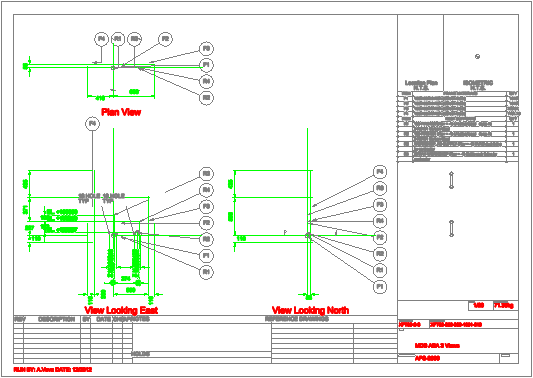DRAW
User Guide
Add Annotation : Model Reference Check
To use the facility, on the Annotate tab, in the Tools group, select the Primitives, Labels and/or Dimensions check boxes as required to specify the types of objects in the drawing to be checked, then click Model Ref. Check.
Click Model Ref. Check again to turn off checking. All objects display in their normal colours.