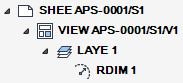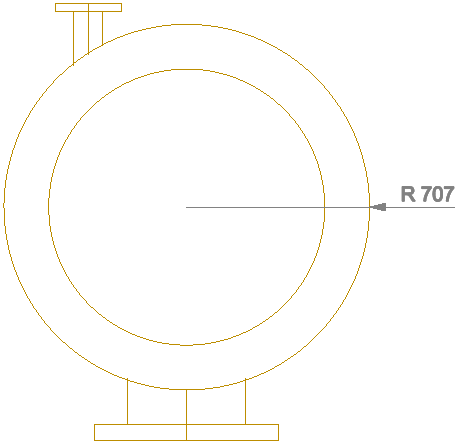DRAW
User Guide
Add Annotation : Dimensions : Add Radial Dimensions
To add radial dimensions, on the Annotate tab, in the Annotate group, click Across Diameter and select the required option from the drop-down list.
Alternatively, on the Home tab, in the Annotate group, click Across Diameter and select the required option from the drop-down list.
The user is prompted to Select design object