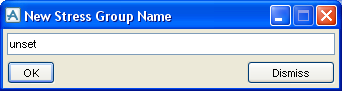Pipe Stress Interface
User Guide
Groups Tab : Create Stress Group
To create a new Stress Group from the Pipe Stress Interface window, with the Groups tab selected, click Create Stress Group. The New Stress Group Name window is displayed.
The user must enter the name of the new Stress Group and click OK. To close the window without creating a new Stress Group, click Dismiss.
When the new Stress Group is created, it will be displayed in the Existing Groups box on the Pipe Stress Interface window, and in the Model Explorer hierarchy.