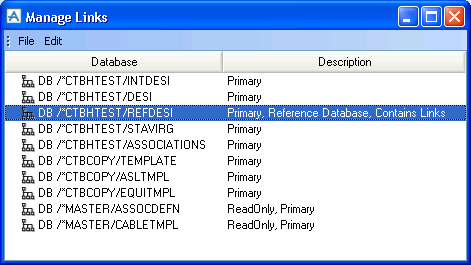Schematic 3D Integrator
User Guide
Integrator Controls : How to Use the Bar Menu : Manage Links
Select Bar Menu > Settings > Manage Links to display this form:
|
Figure 4:25.
|
|
Caution: This operation should be used only when all of the databases holding objects that have been linked are current on the MDB.
|
|
The Edit menu provides Cut, Copy, Paste and Delete functions to move Link Worlds between databases. You can also drag and drop from one database to another to move or merge a Link World.