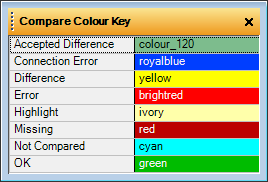Schematic 3D Integrator
User Guide
Integrator Controls : How to Use the Bar Menu : Display
Select Integrator Bar Menu > Display > Main Table, Subtype Table or Diagram Viewer to show or hide these components. Select Messages to show the Integrator Messages dialogue which is available following a build or compare operation. Select Project Configuration Explorer to show this component which is used to define configuration rules, described in detail in How to Configure Build Rules.
Select Compare Colour Key to display the colours and their meanings as used in the graphical views by a compare operation (according to the rules configuration).
|
Figure 4:19.
|
|
Figure 4:20.
|