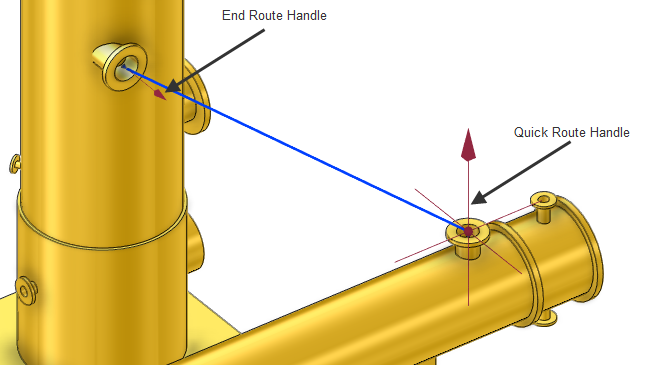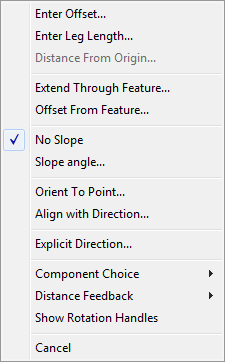Pipework Design
User Guide
Quick Pipe Routing
Click the dotted line (ill-defined route), which then turns blue, On the Piping tab, in the Common group, click Model editor. Refer to Common Functionality User Guide for further information on the Model editor.
The user can now create a pipe run between the head and tail of the branch, using the mouse, the quick routing handles and the options available from the Model Editor. Refer to Graphical Model Manipulation Guide for further information.
Select Component Choice > Use Elbows.