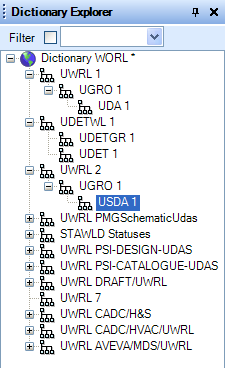LEXICON
User Guide
User System Defined Attributes : Create a USDA
A USDA must be created below a UDA Group (UGRO) element. To create a USDA, select Create > USDA: User system defined attribute from the main menu bar. A USDA element is created and is displayed in the Dictionary Explorer.
After the creation of a new USDA, the following attributes in the Current Element Editor must be populated. Dependent upon the attribute chosen, determines which other related attributes are enabled or disabled accordingly.
|
Enter the underlining system attribute to which the USDA is to be applied. To select from a list of system attributes click the icon to open the Select System Attribute window. Refer to Select System Attribute for further information.
|
|
|
To set the Element types, click the icon to open the Select Element Types window. Refer to Select Element Types for further information.
|
|