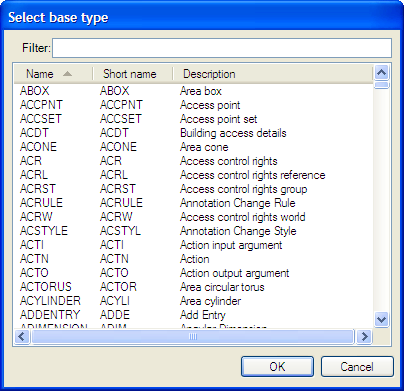LEXICON
User Guide
User Defined Element Types : Create a UDET : Select Base Type
To display the Select Base Type window, click the icon in the Base Types field of a UDET in the Current Element Editor.
The Select Base Type window allows the system administrator to select from the list all available base types. The selection will then be used to derive a UDET.
To filter the list enter a text value in the Filter field. The list will refresh to display all system element types.
Click OK to close the window and pass the selected base type back to the Current Element Editor or Cancel to discard any inputs.