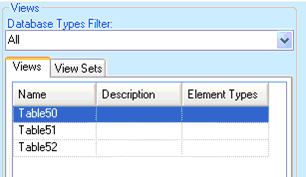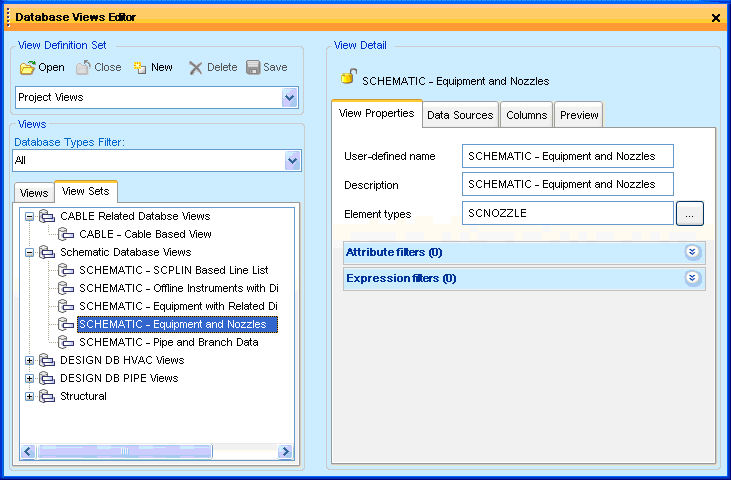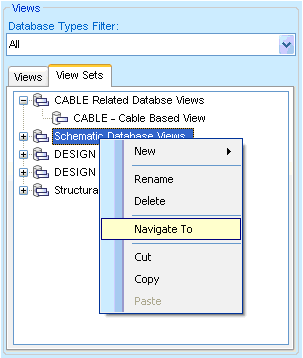LEXICON
User Guide
Database Views Editor : Views
The Views pane of the Database View Editor window displays the Database Views and Database View Sets in the selected Definition Set, subject to the criteria selected from the Database Types Filter. The filter allows the user to restricts the information that is displayed in the Views tab, for example: only the information relevant for the selected database types are displayed.
When a Database View or Database View Set is selected from the View tab, the View Properties, Data Sources, Columns and a Preview are displayed in the View Detail pane on the right hand side of the Database Views Editor. Each time a new Database Views or Database View Sets is selected, the information displayed in the View Detail pane is automatically updated to reflect the change.
The user can manage the Database Views and Database View Sets with the use of the right click menu in the View tab:
|
Creates a new Database View in the current context
|
|
|
Creates a new Database View Set in the current context
|
|
|
Allows the user to change the display name for the Database View or Database View Set, this is not the name of the definition in the Dictionary database.
|
|
|
Sets the Current Element (CE) to the definition element for the selected item, this is only enabled when the Project Views Definition Set is selected. The item is then selected in the Dictionary Explorer if it is displayed.
|
|
|
Places the selected item on the Database Views Editor clip board ready for a Paste operation. The item is moved when the Paste operation is selected. Items on the Database Views Editor clip board are not available in other contexts such as the Dictionary Explorer. An item can be Cut from one Definition Set and Pasted into another.
|
|
|
Copies the selected item onto the Database Views Editor clip board ready for a Paste operation. An Item can be copied from one Definition Set into another
|
|
|
Pastes the item currently on the Database Views Editor clipboard into the selected context.
|