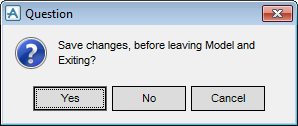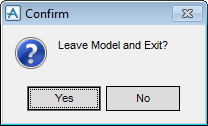Getting Started
with AVEVA E3D
Introduction : Using AVEVA E3D™ Products : Exit AVEVA E3D™
To exit select Project > Exit.
If the user has made changes prior to selecting Exit and have not carried out a SAVEWORK operation, the user will be asked if they want to save their changes to the appropriate database:
Clicking YES will save all changes and exit AVEVA E3D™, clicking No will exit AVEVA E3D™ without saving any changes, clicking Cancel returns the user back to AVEVA E3D™.
If the user has done a SAVEWORK (and made no subsequent changes), or if the user has made no changes at all during the session, then Exit will display a message asking the user to confirm that they want to leave AVEVA E3D™:
Clicking Yes, exits AVEVA E3D™ and clicking No returns the user back to AVEVA E3D™. Whenever the user exits AVEVA E3D™ the user will be returned to the operating system at the point from which they entered AVEVA E3D™.