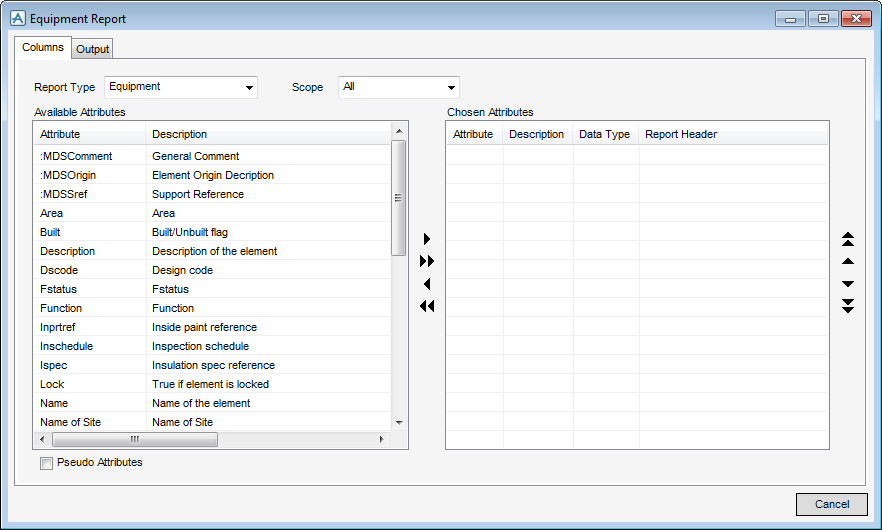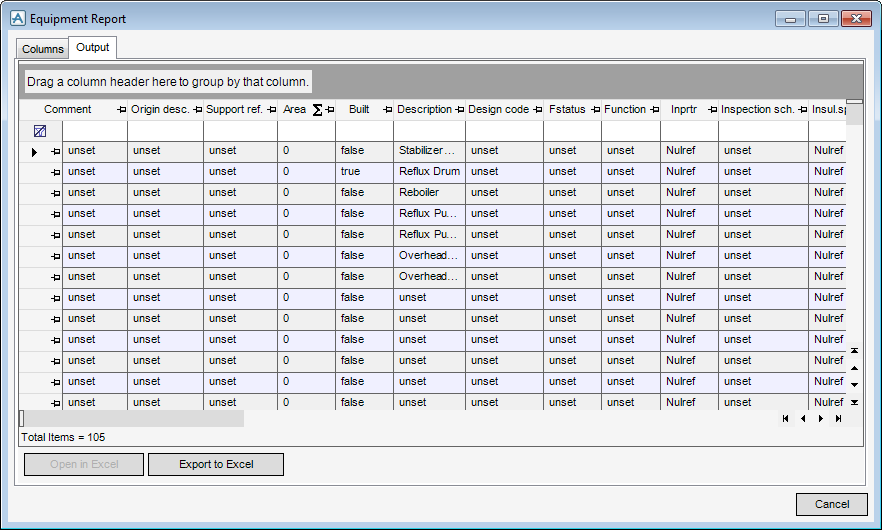Equipment
User Guide
Equipment : Equipment Report
|
•
|
Define the Attributes to appear in the report, which is done within the Columns tab. Attributes that the user places in the Chosen Attributes list appear in the report, under the Output tab.
|
|
•
|
Click the Columns tab to display all of the Attributes and values for the current element. The Chosen Attributes list appears empty, the user can select Attributes from the Available Attributes list. The available attributes are: Attribute, Description, Data Type, Report Header.
Select the required report from the Report Type drop-down list.
Select the required report from the Scope drop-down list.
Select the Pseudo Attributes check box to display the pseudo names rather than the system names for each attribute.
The Available Attributes list of the Column tab displays all of the attributes available for the report.
The Chosen Attributes list of the Column tab displays all of the attributes included in the report. The user can move attributes from the Available Attributes list into the Chosen Attributes list.
|
•
|
Click the first of a series of attributes and then using the [SHIFT] key select the last attribute in the series. The group of adjacent attributes is highlighted.
|
|
•
|
Click on an attribute and using the [CTRL] key select another non-adjacent attribute. Repeat to highlight other non-adjacent attributes.
|
The Chosen Attributes list of the Column tab allows the user to change the order of the list of chosen attributes.
|
Moves the currently selected attribute to the top of the Chosen Attributes list.
|
|
|
Moves the currently selected attribute up one place in the Chosen Attributes list.
|
|
|
Moves the currently selected attribute down one place in the Chosen Attributes list.
|
|
|
Moves the currently selected attribute to the bottom of the Chosen Attributes list.
|
Select the Output tab to generate the report, based on the attributes listed in the Chosen Attributes list of the Column tab.
|
•
|
|
•
|
The top part of the Output tab contains a header field that allows the user to group attributes by column headings.
Each column heading may be filtered to show entries that match the filter criteria. Select  to display the pulldown list of filter criteria options.
to display the pulldown list of filter criteria options.
 to display the pulldown list of filter criteria options.
to display the pulldown list of filter criteria options.When the report is in the format required it can be saved to excel by clicking Export to Excel. A Save As window displays, allowing the user to name and select a location for the file. Click Save to export the report.