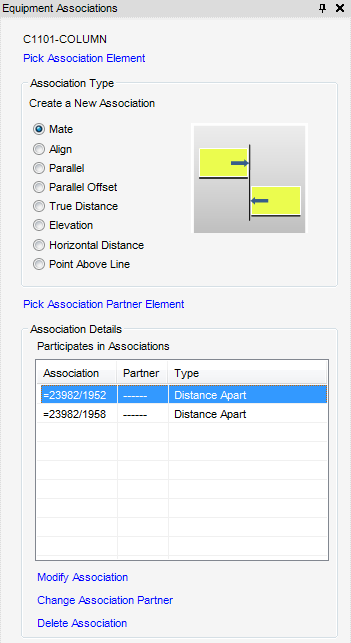Equipment
User Guide
Equipment : Equipment Spatial Associations : Modify Association
To modify an Association, on the Equipment tab, in the Associate group, click Equipment to display the Equipment Associations window.
Click Pick Association Element to pick an element using a cursor pick in the 3D view. The user is prompted to Pick an Element to Associate with :
To modify an Association, select the Association in the table and click Modify Association, or select Modify from the right-click options menu.