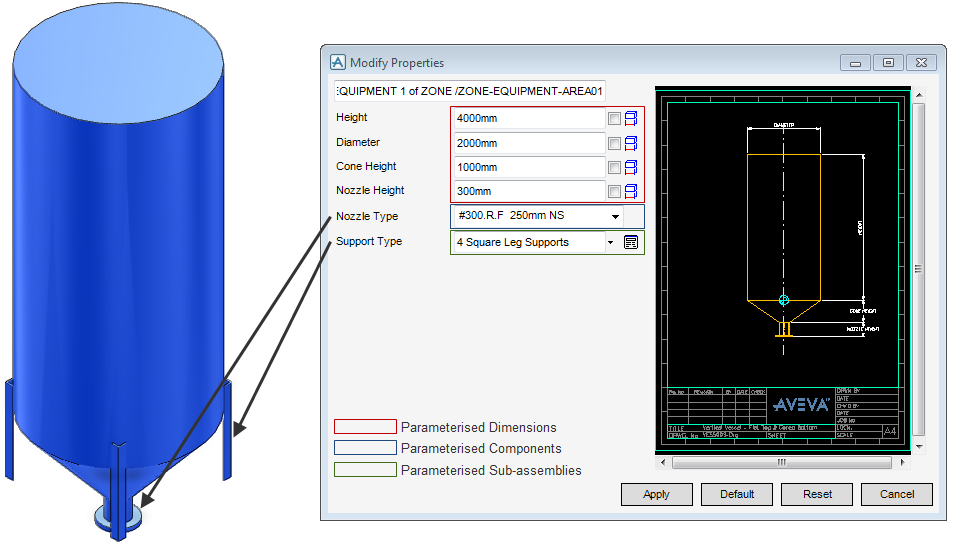Equipment
User Guide
Equipment : Parameterised Design Template Equipment
On the Equipment tab, in the Common group, click Modify Properties to display the Modify Properties window.
Input/select the new value in the required field to change it. All values may be reset to their original values by selecting Reset. The value may be changed to the default values by selecting Default.
Select OK to save the changes and close the window or Cancel to discard any inputs and close the Equipment Creation window.
Parameter expressions allow the result of an expression to be based on a conditional test (If, Then, Else). The expression function takes the form:
If the Boolean Expression returns true then the IF function returns the result of the True Expression, and if the Boolean Expression returns false then the result of the False Expression is returned. The True Expression and the False Expression must return results of the same data type.
Since IF is an AVEVA E3D™ expression function, it can be used within an AVEVA E3D™ expression according to the normal rules for use of functions inside AVEVA E3D™ expressions. Therefore the <True Expression> and <False Expression> can contain IF function calls, which allows simple nested conditional statements to be constructed.