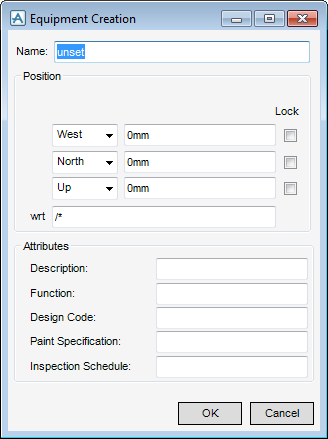Equipment
User Guide
Equipment : Create
The first task that the user should perform is to create an Equipment Element in the Design Database.
Before creating an Equipment Element the correct Database elements should already be present in the Model Explorer, for example, a World, Site and Zone should exist. Refer to Hierarchy for further information.
|
•
|
Primitive Equipment, refer to Primitive Equipment for further information.
|
|
•
|
Standard Equipment, refer to Standard Equipment for further information.
|
To create a Primitive Equipment item, on the Equipment tab, in the Create group, click Equipment, select Equipment from the drop-down list to display the Equipment Creation window.
Input the equipment name in the Name field.
|
From the drop down menu, click to identify the direction of the East/West axis. The user can then input an explicit position value in the Position field.
|
|
|
From the drop down menu, click to identify the direction of the North/South axis. The user can then input an explicit position value in the Position field.
|
|
|
From the drop down menu, click to identify the direction of the Up/Down axis. The user can then input an explicit position value in the Position field.
|
In the wrt text box, input the name of the element to which all co-ordinates are interpreted with respect to, the default is /*.
The user can input attributes of the equipment element in the Attributes pane:
Click OK to create the Equipment element or Cancel to discard any inputs and close the Equipment Creation window. The Create Primitive window displays by default. Refer to Primitives for further information.